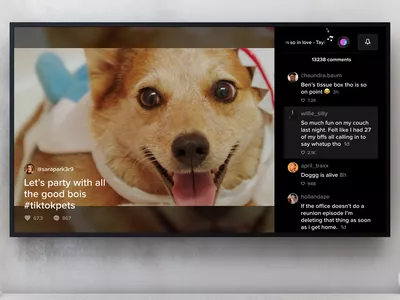
Unveiling LYRX Version 1.3: Explore New Features with MAC Software Through Our Detailed Video Overview

Unveiling LYRX Version 1.3: Explore New Features with MAC Software Through Our Detailed Video Overview
LYRX 1.3 is now available and includes new professional karaoke show hosting features designed to make life easier on the KJ.
Designed exclusively for MAC, LYRX is currently available at an introductory price of only $79.95 . LYRX works with all standard karaoke file formats, including MP3+G, Zipped MP3+G, and ALL video formats – it even handles HD video with ease.
LYRX presents the best value of any professional karaoke software on the market — and we’re just getting started!
Disclaimer: This post includes affiliate links
If you click on a link and make a purchase, I may receive a commission at no extra cost to you.
The LYRX 1.3 overview video above showcases freshly added features such as:
- The ability to apply key changes while adding songs to rotation, which are automatically applied in the LYRX player (deck) when you use ‘Load Singer’ (The button is located above the singer rotation list).
- Recall key changes automatically when accessing songs in singer/song history (quickly send the singer, song, and applied key change by dragging and dropping the entry into the singer rotation list).
- Adjust the automatic filler music player volume level (new volume slider is located in options under the ‘Karaoke’ tab) independently of the master karaoke player output.
- Singers can now stay in rotation even if they have no songs in their personal queue. This setting is also located under the ‘Karaoke’ tab in LYRX’s options.
- Multiplex karaoke file support has been added as well. This allows karaoke hosts to mute, un-mute, and/or adjust the volume level of the background vocal for multiplex CDG files (Mp3+G or MP4). Typically, with multiplex karaoke files the left channel is instruments-only and the right channel is instruments+voice. Now you can adjust on the fly using either the LYRX default skin or the newly included ‘LYRX12’ skin that can be accessed in options under the ‘General’ tab (‘select user interface’ drop down menu).
- A new option was added that allows a custom video background (image or video) to displayed even when there are no singers in rotation (or when ‘0’ has been selected for the number of singers displayed on screen 2).
- Added support for ‘Shaders’ that can be grabbed fro free at Shadertoy.com . Shaders generated real-time on-screen visualizations that (usually, depending on how the creator designed the shader) that are automatically beat-synced with the master audio output.
- KJs can also re-order customer user lists by simply dragging and dropping to position.
Have questions about LYRX, the professional karaoke show hosting software for MAC? Please leave them in the comments section below!
Related
https://i0.wp.com/pcdj.com/wp-content/uploads/2018/08/lyrx-video.jpg?fit=706%2C360&ssl=1 360 706 Ryan Sherr https://www.pcdj.com/wp-content/uploads/2021/07/pcdj-main-logo-2.png Ryan Sherr2018-08-15 10:09:342020-05-13 10:06:48Check Out the Video Overview of New Features Included in LYRX 1.3 | MAC Karaoke Software}
Also read:
- [New] Classic Stop-Motion Animations Ranking the Best 15
- [New] In 2024, Effortless Instagram to MP4 Top 2 Secrets Exposed
- [New] The Ultimate Guide for Converting Vimeo Videos (MP4)
- Comment Restaurer Des Photos Manquantes De La Cartouche Mémoire De Votre Appareil Photo ?
- Diagnose & Repair Minecraft LAN Connectivity Woes for Smooth Gameplay
- Get Instant Compatibility: Download & Set Up AMD Graphics Drivers Automatically
- Guide Pour Recouvrer Vos Fichiers Word Endommagés Suite À Une Panne Du Système.
- How to Upgrade Apple iPhone 12 Pro without Data Loss? | Dr.fone
- In 2024, Insightful Discussion on YouTube Keyword Mastery
- In 2024, Learn to Master Character Voice Customization The Ultimate Guide to Transforming In-Game Speech (Free)
- IOSデバイスに効果的なデータ保護: AOMEI FoneBackup利用ガイド
- Synchronisierung Von iCloud-Kontakten Mit iPhone Und iPad - Lösung Für Häufige Probleme
- The Art of Constructing New Worlds: Leveraging ChatGPT Skills
- Top 5 Solutions for Resolving High Disk Usage by Antimalware Service Executive
- Top Cloning Software Für Hitachi SSDs - Optimiert Für Windows 10, 8 & 7
- Verhelpen IE Hoe Man Verwijderde Foto's Herhaalt in iOS 15 Op iPhone 11 en 13
- Video Content Conundrum YouTubes Shorts Versus TikToks – The Decision for 2024
- Windows 11 システムのアップデート失敗解決:予約領域修正方法
- Как Переместить Ваш Сервер На Другое Место: 3 Эффективных Способа
- Title: Unveiling LYRX Version 1.3: Explore New Features with MAC Software Through Our Detailed Video Overview
- Author: William
- Created at : 2025-03-03 16:30:21
- Updated at : 2025-03-07 16:01:01
- Link: https://discover-deluxe.techidaily.com/unveiling-lyrx-version-13-explore-new-features-with-mac-software-through-our-detailed-video-overview/
- License: This work is licensed under CC BY-NC-SA 4.0.